Instructions
The Toolbox requires that
MATLAB is already installed on your computer. (Basic MATLAB skills are required in order to be able to correctly use the program)
The
COBRA Toolbox is also needed to be installed
Installation:
· Download the .zip-file and unzip it in your folder of choice (for example, C:\Program Files\MATLAB\SCAN-Toolbox)
· Start MATLAB
Use Set Path and click on Add with Subfolders to choose path of the SCAN-Toolbox. Next, click on Save and close the window. This procedure will be set a global MATLAB path to the SCAN-Toolbox folder. It enables you to access the toolbox from arbitrary locations on your disk.
Test the SCAN toolbox:
· Open example folder and use test_SCAN in order to test all available functions based-on SBML example files located in this folder. If it passed with no error, it is ready to use.
· If there is any error, please feel free to contact one of the Authors. It demonstrates the process of model building.
|